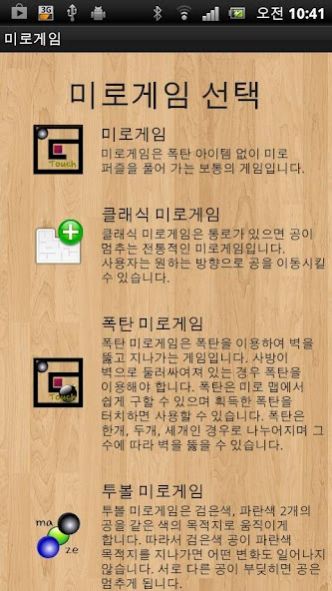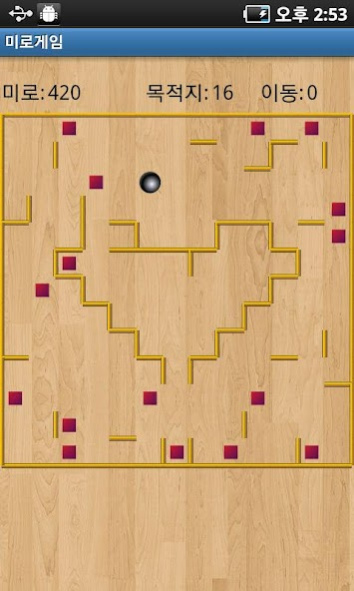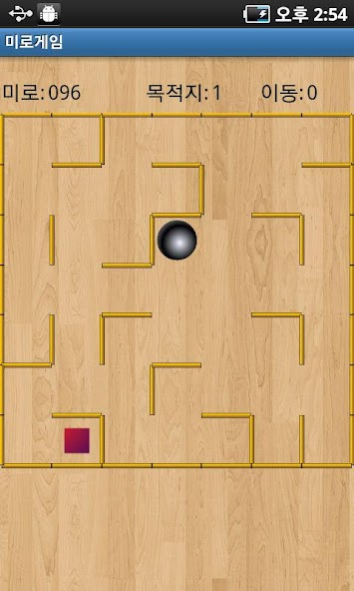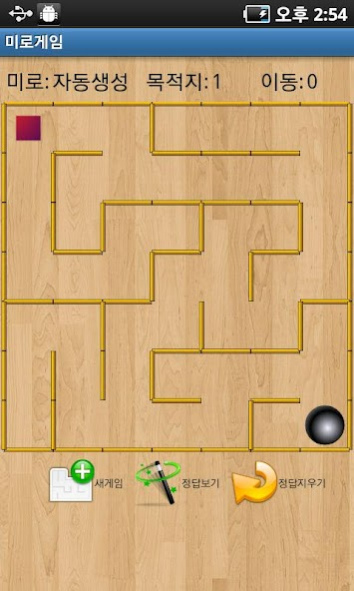Maze game 31.5
Continue to app
Free Version
Publisher Description
Maze game
The complete suite of the maze game! Various maze game is provided.
Maze game is to move the ball to the destination. Destination is represented as a small rectangle. Passes all destinations, the game will be finished.
1) tilt maze game
The ball only moves in a straight line, and the ball does not stop until the walls.
2) bomb maze game
You can pass through walls with bomb items. Depending on the number of bomb, you can penetrate walls.
You can be obtained bombs from the maze map. Obtained in the lower-right corner displays the number of bombs you get a bomb. If you press the bomb, the bomb in the bottom left is displayed.
Press the X characters, you can cancel the selected bomb.
3) two ball maze game
You can move black and blue ball. You can move ball until the destination of the same color.
4) classic maze game
The ball stops at the aisle. The user is able to move the ball in the desired direction.
5) moving maze game
If you touch the dark part of the wall of the maze, you can rotate the maze walls.
Whenever you touch the maze wall, it rotates in a clockwise direction.
When you rotate the wall which blocked, the new pathway opens. You can move the ball to the new pathway.
If the wall is rotated, new pathway is created.
About Maze game
Maze game is a free app for Android published in the Puzzle & Word Games list of apps, part of Games & Entertainment.
The company that develops Maze game is Guruas. The latest version released by its developer is 31.5.
To install Maze game on your Android device, just click the green Continue To App button above to start the installation process. The app is listed on our website since 2017-02-01 and was downloaded 1 times. We have already checked if the download link is safe, however for your own protection we recommend that you scan the downloaded app with your antivirus. Your antivirus may detect the Maze game as malware as malware if the download link to com.guruas.mazegamej is broken.
How to install Maze game on your Android device:
- Click on the Continue To App button on our website. This will redirect you to Google Play.
- Once the Maze game is shown in the Google Play listing of your Android device, you can start its download and installation. Tap on the Install button located below the search bar and to the right of the app icon.
- A pop-up window with the permissions required by Maze game will be shown. Click on Accept to continue the process.
- Maze game will be downloaded onto your device, displaying a progress. Once the download completes, the installation will start and you'll get a notification after the installation is finished.